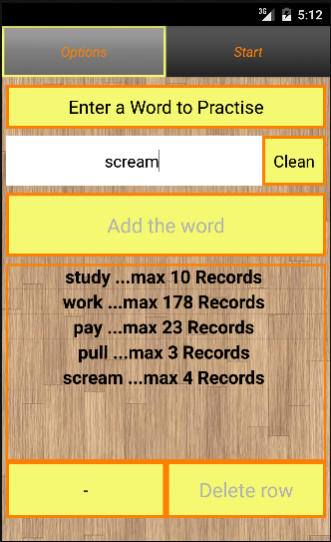Game of Quotes 1.0.6
Free Version
Publisher Description
This application includes five different activities.
1-Quote Monster: The first activity serves you random quotes from popular authors,singers,movies,lyrics,proverbs etc.
Through this activity you are expected to fill in the random blanks with letters to pass the next quote.You have the rights to use the hints,
but try to use less clues to get more points.
2-Quote Master: This activity serves you random quotes from only famous authors.You will follow the above rules.(rules in the first activity).
3-Practise: Enter the words that you want to practise.You will see where and how these words are used in quotes.Learn these words by repeating
as you wish.
4-Prepare your game: Enter the your favourite authors,singers,movies etc. then create your own game by getting quotes.
5-Options :You can change the level of difficulty.As the level of the difficulty increases, number of the blanks increases.
6-Reading : A this activity you can see all the authors,singers,movies etc. in a listed way.You can read all the quotes in this
activity.If you wish you can share a quote that you choose on different backgrounds with your friends.
Application is served to your service completely free!!
About Game of Quotes
Game of Quotes is a free app for Android published in the Teaching & Training Tools list of apps, part of Education.
The company that develops Game of Quotes is KBK Mobile. The latest version released by its developer is 1.0.6.
To install Game of Quotes on your Android device, just click the green Continue To App button above to start the installation process. The app is listed on our website since 2015-08-19 and was downloaded 1 times. We have already checked if the download link is safe, however for your own protection we recommend that you scan the downloaded app with your antivirus. Your antivirus may detect the Game of Quotes as malware as malware if the download link to com.kbkmobile.practiseenglishwithquotes is broken.
How to install Game of Quotes on your Android device:
- Click on the Continue To App button on our website. This will redirect you to Google Play.
- Once the Game of Quotes is shown in the Google Play listing of your Android device, you can start its download and installation. Tap on the Install button located below the search bar and to the right of the app icon.
- A pop-up window with the permissions required by Game of Quotes will be shown. Click on Accept to continue the process.
- Game of Quotes will be downloaded onto your device, displaying a progress. Once the download completes, the installation will start and you'll get a notification after the installation is finished.